Introduction
As developers, we're constantly learning and growing, but sometimes small coding mistakes can have big consequences. These errors might seem insignificant at first, but they can slowly erode your code quality, increase technical debt, and even impact your professional reputation. In this blog post, we'll explore 10 common coding mistakes that might be secretly damaging your career—and more importantly, we'll provide clear solutions to help you fix them.
Mistake 1: Not Handling Null References Properly
One of the most common runtime errors developers face is the dreaded `NullReferenceException`. This happens when your code tries to access an object or variable that hasn't been initialized.
- Why it's problematic: This can cause your application to crash unexpectedly, providing a poor user experience and making debugging difficult.
- How to fix it:
- Always initialize variables before using them
- Implement null checks in your code
- Use guard clauses to handle null values early
- Consider using null-coalescing operators or null-conditional operators where appropriate

Mistake 2: Ignoring Error Handling
If you're not handling errors in your code, you're setting yourself up for failure. When things go wrong (and they will), you don't want your application to crash without any explanation.
- Why it's problematic: Poor error handling leads to unstable applications, frustrated users, and difficult debugging sessions.
- How to fix it:
- Use try-catch blocks to handle exceptions
- Validate inputs before processing them
- Provide clear, user-friendly error messages
- Implement global error-handling mechanisms
- Log errors for later analysis and debugging

Mistake 3: Hardcoding Values
Hardcoding values might seem like a quick fix, but it's actually a ticking time bomb in your codebase.
- Why it's problematic: Hardcoded values make your code inflexible, difficult to maintain, and prone to bugs when requirements change.
- How to fix it:
- Use configuration files for settings that might change
- Utilize environment variables for deployment-specific values
- Create constants for values that should remain unchanged throughout the codebase
- Parameterize functions to accept values rather than hardcoding them
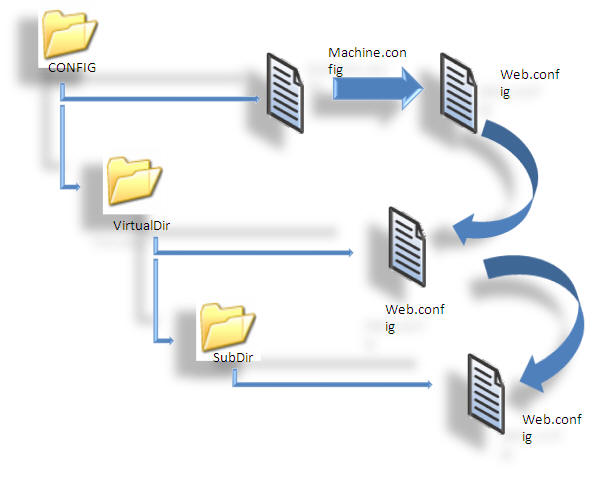
Mistake 4: Not Writing Tests
Skipping testing might save time in the short term, but it leads to buggy code and technical debt that will slow you down later.
- Why it's problematic: Untested code is fragile, prone to regression errors, and difficult to maintain or refactor with confidence.
- How to fix it:
- Make testing part of your daily routine
- Write unit tests for individual components
- Implement integration tests for system interactions
- Create end-to-end tests for user workflows
- Consider test-driven development (TDD) approaches
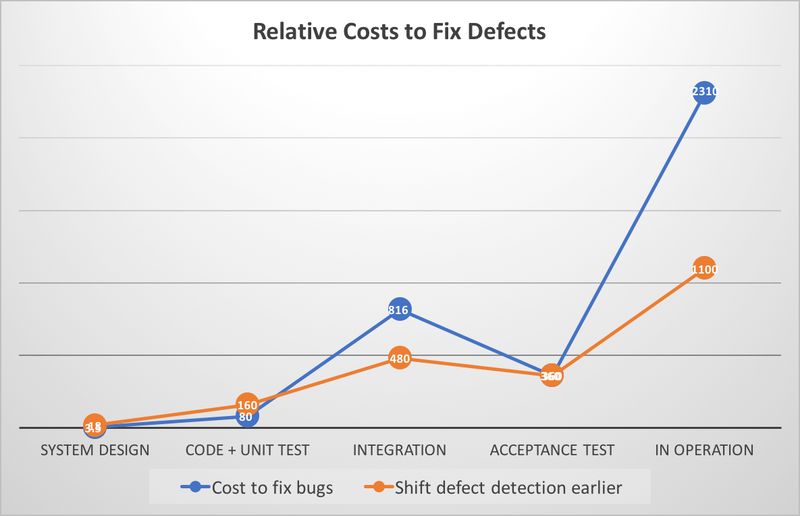
Mistake 5: Writing Inefficient Algorithms
- Inefficient algorithms can slow down your application, especially as data scales, leading to poor performance and frustrated users.
- Why it's problematic: Slow code can damage user experience, increase server costs, and make your application uncompetitive.
- How to fix it:
- Learn time complexity analysis (Big O notation)
- Choose appropriate data structures for your tasks
- Optimize critical sections of code
- Profile your application to identify bottlenecks
- Consider algorithmic improvements before optimizing code

Mistake 6: Not Using Version Control Properly
- Poor version control practices can lead to lost code, difficult collaboration, and an inability to track changes effectively.
- Why it's problematic: Without proper version control, you risk data loss, collaboration conflicts, and difficulty maintaining code history.
- How to fix it:
- Commit small, logical changes regularly
- Write meaningful commit messages
- Use branches for new features or experiments
- Create tags for releases
- Learn to resolve merge conflicts effectively

Mistake 7: Ignoring Security Best Practices
- Security vulnerabilities can have catastrophic consequences for both your application and your career reputation.
- Why it's problematic: Security flaws can lead to data breaches, financial loss, legal issues, and damage to your professional reputation.
- How to fix it:
- Sanitize and validate all user inputs
- Use parameterised queries to prevent SQL injection
- Implement proper authentication and authorization
- Keep dependencies updated to patch vulnerabilities
- Conduct regular security audits and code reviews

Mistake 8: Not Documenting Code
- Undocumented code becomes a liability as projects grow and teams change, making maintenance and collaboration difficult.
- Why it's problematic: Poor documentation leads to knowledge silos, increased onboarding time for new developers, and difficulty maintaining code over time.
- How to fix it:
- Write inline comments explaining complex logic
- Create API documentation using tools like Swagger
- Document architecture decisions and system designs
- Maintain a contributing guide for open-source projects
- Keep documentation updated as code changes

Mistake 9: Reinventing the Wheel
- Writing code from scratch for common problems wastes time and often results in less reliable solutions than using established libraries.
- Why it's problematic: This approach increases development time, leads to potential bugs, and prevents you from leveraging community-tested solutions.
- How to fix it:
- Research existing libraries and frameworks before coding
- Use established solutions for common problems
- Contribute to open-source projects rather than duplicating efforts
- Learn to evaluate library quality and maintenance status
- Understand licensing implications of third-party code

Mistake 10: Not Refactoring Code Regularly
Code that isn't maintained becomes increasingly difficult to work with, leading to technical debt that slows down development.
- Why it's problematic: Without refactoring, codebases become messy, inefficient, and resistant to change over time.
- How to fix it:
- Schedule regular refactoring sessions
- Improve code readability through consistent formatting
- Eliminate code duplication through abstraction
- Break down large functions into smaller, manageable pieces
- Continuously improve code quality metrics

Conclusion
- These coding mistakes might seem small, but they can have significant consequences for your career growth and code quality. By recognizing these issues and implementing the solutions we've discussed, you can write better code, reduce technical debt, and position yourself for professional success.
- If you found this post helpful, please share it with your developer friends! And if you have questions about specific coding challenges or want to suggest topics for future posts, drop a comment below. Let's continue learning together and building better software! 🚀
Happy coding!😊

Comments
(0)